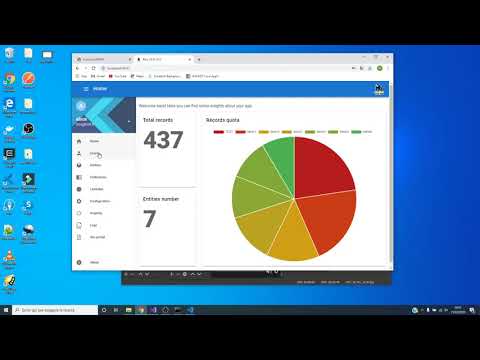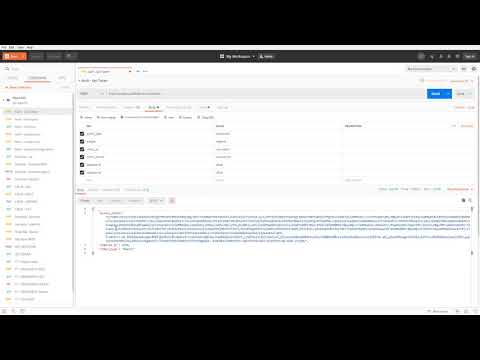Tutorial
After have been followed the installation procedure (docker, docker-compose, Heroku or Kubernetes) RawCms is ready to use.
How to create an user
Open raw-cms-app under project root directory inside VSCode, open an inline terminal and run npm run serve to start the FE app. Login with the default credentials (admin: "bob", password: "XYZ"), then open the left menu and click on Users. Press on plus-button and in the opened editor create an user, for example:
{
"UserName": "joe",
"Email": "test@test.it",
"NewPassword": "joe",
"Roles": ["Admin"]
}
NewPassword field is write-only and set the new password.
How to edit an entity
Open the left menu and click on Entities, press on the plus-button and give a name to the collection. For add a field click on Add new field, choose a name, a type and characterisitcs. When all the field have been created, save and click on Collection on left menu. Choose the corresponding collection, click on the plus-button and populate the collection.
GraphQl test
On postman, click on GraphQL Query and now you can send queries. Check the documentation of GraphQL (https://rawcms.readthedocs.io/en/latest/GraphQL/).
Swagger Edit
Click on Auth-Get Token, on Body change username and password according with your settings, then send request. Copy the value of "access_token, then click on CRUD-GET. Change the path of the url (example: http://localhost:28436/api/CRUD/Test), on Authorization change the type in Bearer Token and paste on Token the value copied first, now send.